Overview
TeX for Gmail and Inbox (TFG) allows one to use TeX in emails, both for reading and writing. Any formulas enclosed into $...$, \(...\) (for inline math) or \[...\], $$...$$ (for displayed math) will be nicely typeset.
The formulas can be long but they must be unbroken, with no newlines between the $. Also, there shouldn't be any HTML in the formulas (you can use the button Remove Formatting to remove it).
Privacy Policy
This extension does not collect any information about the users. It replaces mathematical formulas in the outgoing messages by links to images created and controlled by Codecogs https://www.codecogs.com/latex/eqneditor.php and Wordpress https://wordpress.com.
Writing an email
You can click on the TeX button to access a menu, or you can
use keyboard shortcuts. You can hide the Compose TeX button in the
Options; the shortcuts will still work.
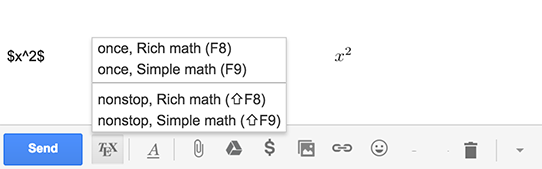
When you are composing a message, make sure you are NOT in "Plain text mode"!
Reading an email
You can use either the TeX button or (in Gmail only) the drop down "More" menu for the message you are viewing. Both of these can be hidden or revealed in the Options.
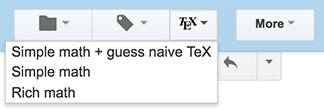

Rich math
When Rich math is selected, TFG searches for patterns $...$, $$...$$, \(...\), \[...\] and replaces ... with images (as web links) created and hosted by an outside server, Codecogs or WordPress, configurable in the Options.
NOTE: When a server is down new images are temporarily not created. For Codecogs, you can check the current status by going directly to Codecogs.
You can switch the image server in the Options. WordPress is much more reliable than Codecogs, but Codecogs can handle more complicated formulas and environments such as matrices, align, etc. The choice is yours.
By default, images are created at the 300% magnification and then downsized. Usually this leads to crisper images but on some displays images may appear fuzzy. You can switch to the 100% magnification in the Options.
Simple math
When Simple math is selected, TFG searches for patterns $...$, $$...$$, \(...\), \[...\] and replaces ... with HTML, which can handle quite a lot on its own (for example: 'β<sup>2</sup>' gives β2). The resulting formulas do not need any outside image servers and work offline. You can customize the font in Options using any legal CSS, separately for outgoing and incoming messages.
Note: your addressee may not have the fonts that are installed on your computer, such as STIX or Cambria Math, so they may see your message differently. For this reason you may want to stick to font-style:italic for the outgoing messages when using Simple math.
Guess naive TeX
Mathematicians frequently write math in email using intuitive naive TeX, e.g.: x^10, not necessarily following formal TeX rules and without bothering to enclose it into $...$. This option searches for such patterns and tries to typeset them with HTML using a best guess.
Abbreviations
TFG knows many common abbreviations such as
- \bA → \mathbb A,
- \bfA or \dA → \mathbf A,
- \cA → \mathcal A,
- \fA → \mathfrak A,
- \wA → \widetilde A,
- \oA → \overline A,
- \uA → \underline A.
Undoing your work
You typeset your formula into a nice image and you see that it is a little wrong. How do you go back? Well, you can always use the built-in undo, which is usually Control-Z or Command-Z. You can also click on the image and TFG will offer to change it back into TeX.
Theorem-like environments
\begin{theorem}The equation $x^n+y^n=z^n$ has no solutions in positive integers $x,y,z,n$ with $n\ge3$. \end{}
produces
Note that '\begin{theorem}...\end{}' should not be enclosed in $$...$$. On the other hand, the usual math environments such as matrix, pmatrix, bmatrix, etc. still work in Rich Math mode if they are properly enclosed in $$...$$. There is an optional argument for the theme: red, blue, green, gray, yellow (default). For example, \begin{theorem}{green} ... \end{}.
Other tips
Do not end a formula with a blank space when using single $'s. For example, $x^2 $ will not TeX. This is done to avoid accidentally texing sentences like Bread is $1 and milk is $2.
Troubleshooting
If TFG does not seem to be working, try the following steps:
- Are you using Stay Focusd extension or some other extension blocking certain web sites? Well, obviously you need to unblock www.codecogs.com and s0.wp.com.
- Reload the Gmail page. Has it started working?
- Clear the cache: Go to Chrome menu → More Tools → Clear Browsing Data → check "Cached images and files" → click on "Clear Browsing Data". Now reload the Gmail page. Has it started working?
- If those steps failed to fix TFG, email the developer.